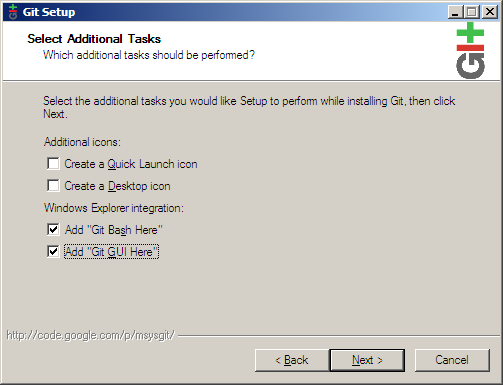
First, download msysgit. This download is a single executable which installs the entire git system. While going through the installer, you will want to check the options to add Windows Explorer integration when you right click on a folder.
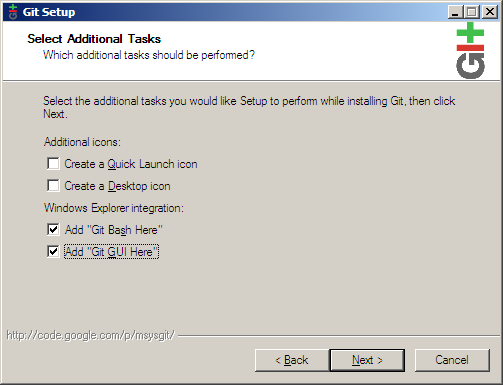
Because we will be using PuTTY as our SSH client, choose Use PLink and fill in the path to the downloaded plink.exe executable.
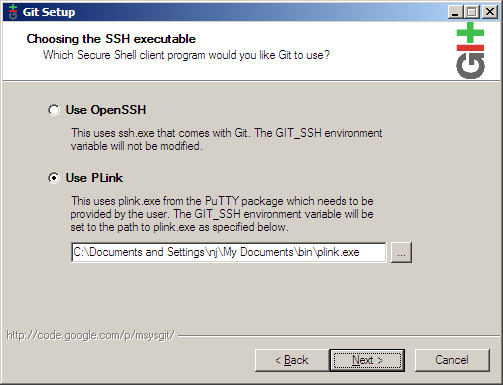
Continue clicking Next until the installation is complete.
| « Downloading PuTTY | Index | Creating a Repository » |